Online classes may seem like a breeze since you don't have to show up to a classroom each week, but take it from us, you'll want to have a plan to make sure you don't fall behind. Here are a few tips to help maximize your productivity in your online classes:
1. Create a Dedicated Work Zone

While lounging on the couch, balancing a laptop on your knees might sound like the ideal way to spend an 8 a.m. lecture, you’re likely to find this might not be the best way to retain information. Set up a work station that’s as serious as you are about your education. Some things you might want to include:
- A comfortable chair that you can sit up straight in
- Pens, pencils, notebooks, etc. within an arm’s reach
- A plain wall or neutral background behind you (if you’ll be on video)
- Plenty of light—a lamp, window, or overhead lighting
2. Wrangle Your Roommates

If you live with roommates or family who are also taking classes or working from home, communicate with them about what you need. Need the house to be quiet during a certain time of day while you take an online exam? Want your door to stay shut while you’re “in class” in your room? Need your roomie to use their headphones instead of their speakers so you can both hear your professors teaching different courses at the same time? Let them know. And in return, if your roommate makes similar requests, be understanding and accommodating when possible.
3. Organize After Each Class
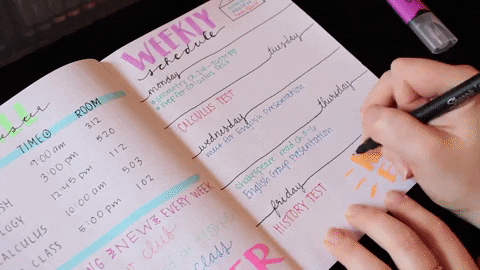
You pack up your papers after every class you have in a classroom. Why not do the same with your at-home desk? After each video (or dedicated study session) take a minute to organize papers and notes by course so they’re easier to find later.
4. Don’t Procrastinate

Easier said than done, right? But seriously. Don’t procrastinate. Just because the class is online doesn’t mean your professor is on the other side of the screen waiting for your questions an hour before an assignment is due. Another thing about assignments due online—computers smell fear. While faculty are generally pretty understanding when technology fails, don’t give yourself a reason to sweat. If you try to upload your essay in advance, it’s not such a big deal when that little wheel seems to just keep spinning. It’s another story when you wait until the last minute.
Time management is key to having a successful online experience. Even though your class is now online, dedicate time to reading the materials before class, preparing in advance for tests and quizzes, and reviewing the notes you take just as you would for an in-person class.
5. Use Tech to your Advantage
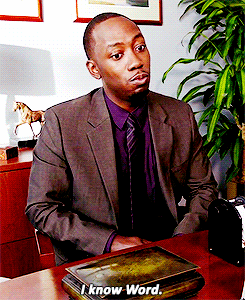
As a SEMO student, you have access to Office 365. You can easily access it by logging in to office.semo.edu. You have access to all the classics—Excel, Word, PowerPoint—plus some more apps to help you stay organized and put your best foot forward. Check out Tasks, to Do, Sway, Whiteboard, OneNote, and more in the Office 365 Apps screen. Another cool 365 feature? Your work will be saved right in your OneDrive, and oftentimes it’ll save automatically.
Other resources may also still be available. Check semo.edu/coronavirus for the most recent updates about SEMO’s Tutorial Services, Center for Writing Excellence, Mathematics Learning Center, STEM Learning Center, and more.